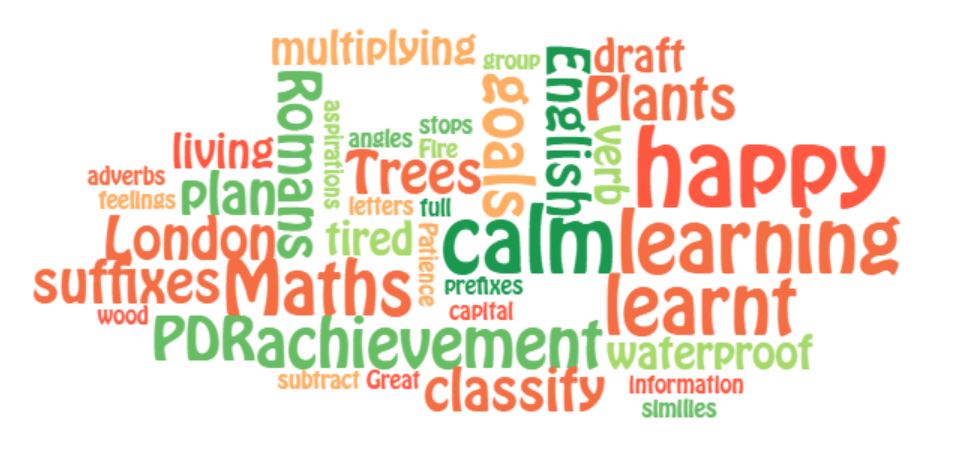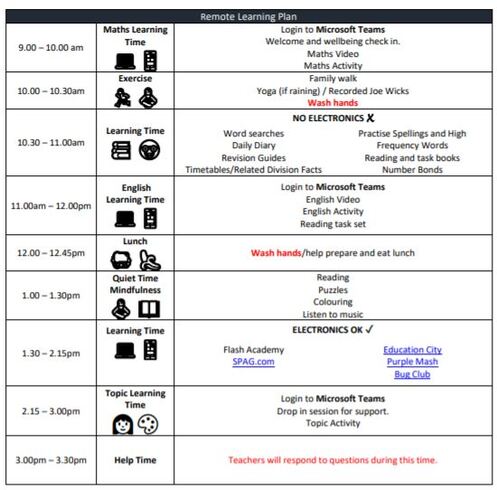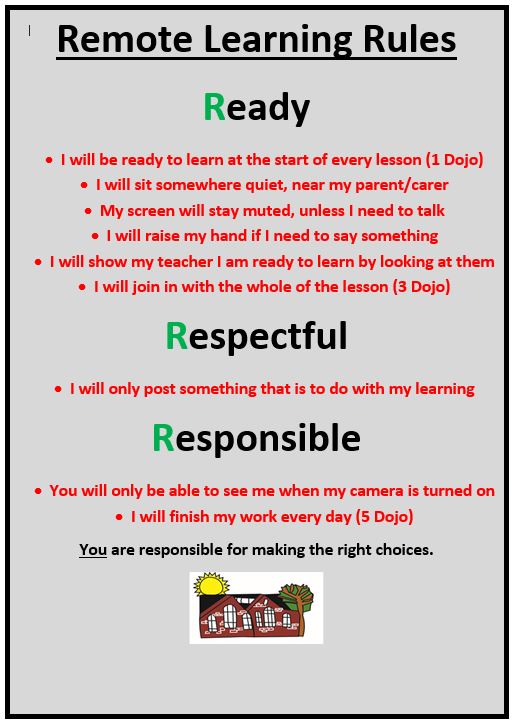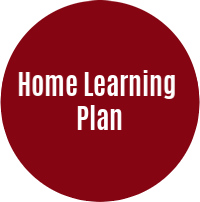Click here to view the Remote Learning Policy (offer of Remote Education for parents) in full.
Using the Remote Learning Plan below for Key Stage 1 and 2 pupils, pupils in school and at home will be taught the coverage of the curriculum as they would be in school. Some adaptations have been made where learning requires practical work using resources we cannot provide at home.
The guide below. for when there is a class or whole school closure, offers 3 hours of live learning through Microsoft Teams, as well as additional set activities on learning apps or offline. The minimum expectations for Year 3-6 is 4 hours and for Year 1-2 is 3 hours. We encourage pupils in Nursery and Reception to access phonics lessons, the work set on their learning apps and for parents to use Evidence Me to capture experiences at home. If a pupil or member of staff is isolating and the class remains open, a blended approach with a normal timetable will be in place.
Resources You Will Need
Microsoft Teams – to access your daily live lessons. Use your Bantock email address login. See the Remote Learning plan.
Education City – to get extra support and complete follow up activities.
Purple Mash – to complete follow up tasks (2Dos).
Bug Club – for digital age related reading books.
Times table Rockstars – supporting pupils recall of timestable facts.
SPAG.com – for KS1 & KS2 pupils to practise spelling, punctuation and grammar.
Flash Academy – to support language development.
BBC Bitesize – for extra learning videos.
English Hub Phonics – for phoneme awareness, blending and reading support.
You will also have Learning Packs and sometimes other paper based work to minimise on screen learning time.
Your child will have live feedback about their work during the classes, as well as feedback and marking on their completed tasks or quizzes. This is done each day to assess their learning and progress and ensure the work is tailored to their needs.
You will find more learning resources on the Kid’s Learning Hub.
You will find the passwords your child needs in the back of their reading record.
If you need any support with the resources, please contact school.
How to Sign into Microsoft Teams to Access Online Lessons
Microsoft Sign In Guide
Technology Support
Through surveys, we have identified families in need of device loaning. We are currently issuing devices to families that require support to overcome the barrier of lack of technology. We also have an allocation of mobile sims to increase your data to access online learning, as well as supporting you to get increased data from your phone provider, if it is applicable.
If you require support, please contact the school.
Laptops are on loan for the duration of school closure.
Parent Responsibilities
To ensure that school has all current email addresses and phone numbers.
To ensure that parents are connected through ClassDojo.
To have a quiet space free from distractions for learning
To ensure that teachers are aware of any barriers to accessing remote learning.
To check for communication from pupil’s class teacher.
To dedicate appropriate time to learning.
To ensure pupils complete all work set through ClassDojo.
To inform teachers of any difficulties faced with work so that additional support can be provided.
To be aware of online risks and monitor technology use, including the time spent.
To have daily discussions about learning.
Pupils Responsibilities
To work in a quiet space free from distractions.
To dedicate appropriate time to learning.
To ensure they have all required login information for appropriate apps.
To connect through Microsoft Teams using the link provided to engage in home learning.
To complete all work set through ClassDojo.
To be aware of online risks.
To have a daily discussion with parents about learning.
We will be monitoring pupil engagement each day to ensure they are accessing their learning and completing the minimum expectation of hours. We will contact you if we are concerned about your child’s engagement. If you have any reason that you cannot access the learning, please contact your child’s class teacher using Class Dojo so that they can support and provide any missed learning.
Please see the Remote Learning Policy for how this differs for pupils self-isolating when school is open to the rest of their class.
Additional Support for Pupils with Particular Needs
We Recognise that some pupils, for example those with special educational needs and disabilities (SEND), may not be able to access remote education without support from adults at home. We acknowledge the difficulties this may place on families, and we will work with parents and carers to support these pupils by setting home learning packs appropriate to needs and small group or one to one sessions through Microsoft Teams. Please contact the school if you require further support.
Pupil Voice
Each day, we ask pupils to fill in a survey about their learning and how they are feeling. We review this information to see if school can be doing any more to support them with their learning. Using words created from the survey, we have created a Wordle to visually represent the most common words used in the survey answers.